I bought the Embryolisse cult cream for 10 euros on easypharmacie.com. Shipping was a 13 euros flat rate, so you can pile op the products in your cart for the same 13 euro. That is a good price if you consider that other websites I have encountered had prices from $25 (beautyhabit.com) or about 20 euro on screenface.com.
The only downsite is that the site is in french, that explains the tutorial.
Click on the pictures (screenshots of websites below) for visual information.
1. I have linked the page that shows all Embryolisse products over here... so you can scroll down a bit, and you find the product that has become such a cult product. However, it is a French drugstore/pharmacie with some fantastic other products, so if you like you can find some other rare and wonderful cosmetic items. I have come across to brands such like Marvis toothpaste, Trind nailcare (love this brand), la roche posay or Kneipp body and bathing care...
So click on the picture below to see how to do a search...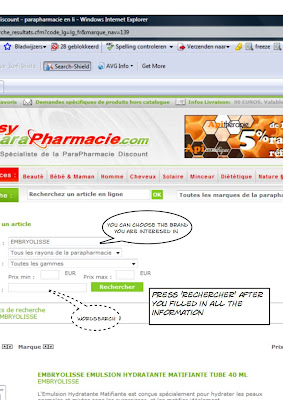 2. So you have found the product you like. How to add it to your cart? Click on the green sentence of the product you want to have, so it will bring you to the product page itself. You can find some extra information on that page. Check the pictures below...
2. So you have found the product you like. How to add it to your cart? Click on the green sentence of the product you want to have, so it will bring you to the product page itself. You can find some extra information on that page. Check the pictures below...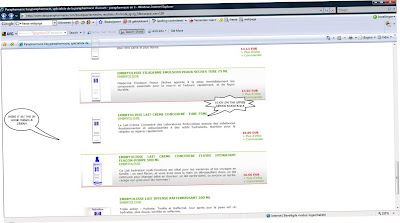
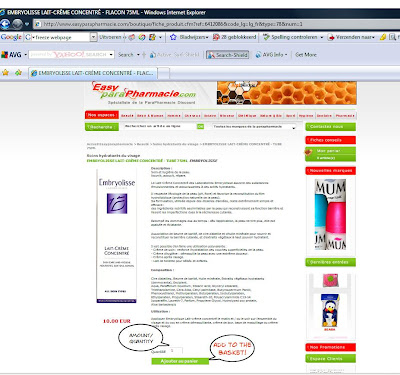
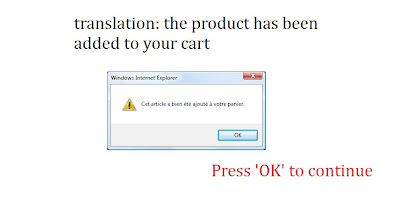 4. The next page is the cart. You can get there by clicking on the red block that says 'mon panier' (right site of the webpage). To continue shopping, click on the green button that says 'continuer vos achats'. When you want to go to the checkout, click on the green button with the words '
4. The next page is the cart. You can get there by clicking on the red block that says 'mon panier' (right site of the webpage). To continue shopping, click on the green button that says 'continuer vos achats'. When you want to go to the checkout, click on the green button with the words '
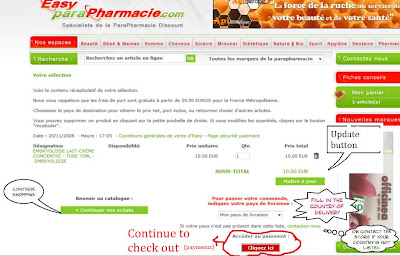
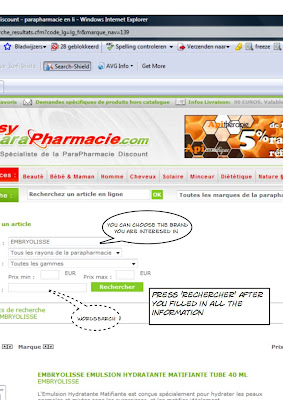 2. So you have found the product you like. How to add it to your cart? Click on the green sentence of the product you want to have, so it will bring you to the product page itself. You can find some extra information on that page. Check the pictures below...
2. So you have found the product you like. How to add it to your cart? Click on the green sentence of the product you want to have, so it will bring you to the product page itself. You can find some extra information on that page. Check the pictures below...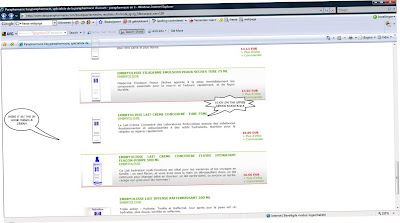
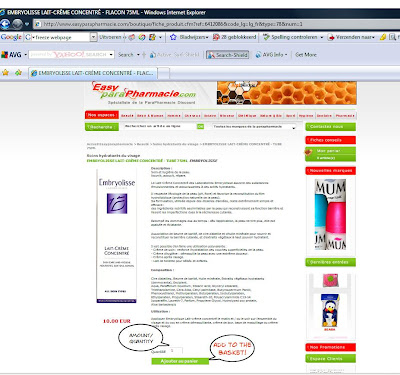
3. You will see this sign when you added the product in the cart. Click on 'OK' if you want to continue.
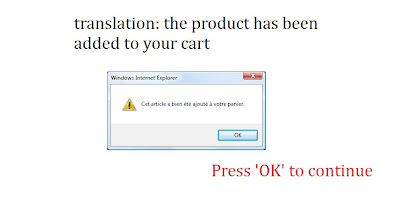 4. The next page is the cart. You can get there by clicking on the red block that says 'mon panier' (right site of the webpage). To continue shopping, click on the green button that says 'continuer vos achats'. When you want to go to the checkout, click on the green button with the words '
4. The next page is the cart. You can get there by clicking on the red block that says 'mon panier' (right site of the webpage). To continue shopping, click on the green button that says 'continuer vos achats'. When you want to go to the checkout, click on the green button with the words '
5. So you were able to thow in all the goodies in your cart and you want to check out. The next page will ask for the country you would like to ship your goodies to. French is not the easiest language, and some countries do not even sound remotely similar to the english words. I mean, the Netherlands means Pays Bas in french....
I will translate the most difficult country words from french into english, so you know what to choose
Allemagne - Germany
Autriche - Austria
Espagne - Spain
Japon - Japan
Pologne - Poland
Roumanie - Romania
Royaume Unie - United Kingdom
Suede - Sweden
USA - (ok, an easy one)
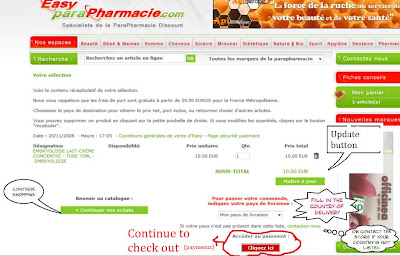
The red button is to go to checkout...I wanted to mention this again :D
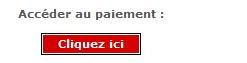 6. The next page is for registrating yourself, or if you already done this in the past, log in and continue.
6. The next page is for registrating yourself, or if you already done this in the past, log in and continue.
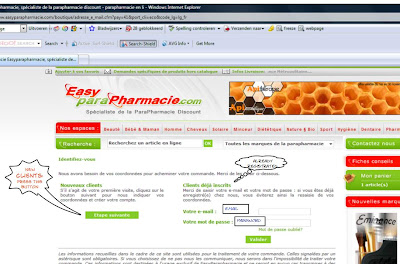
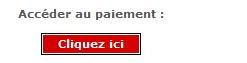 6. The next page is for registrating yourself, or if you already done this in the past, log in and continue.
6. The next page is for registrating yourself, or if you already done this in the past, log in and continue.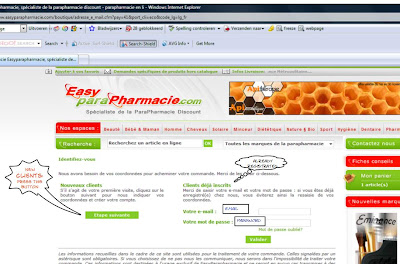
7. These two pages will guide you through the registration process...I have cut them in half, so it will be easier to read them.
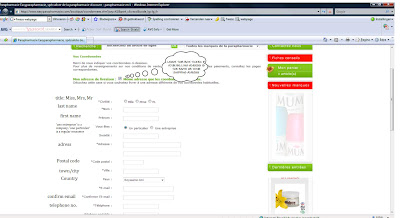
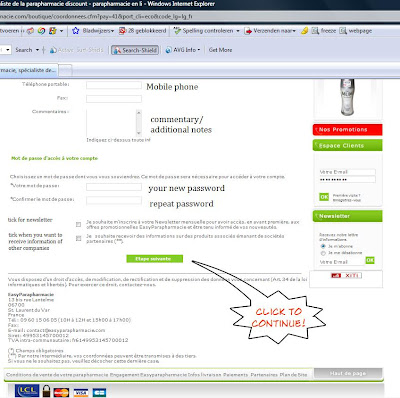
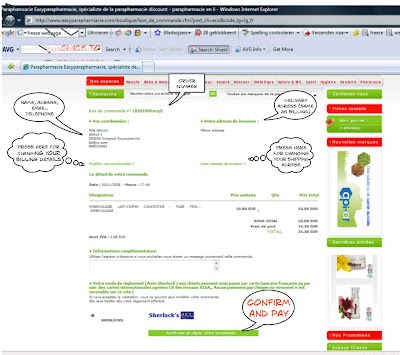
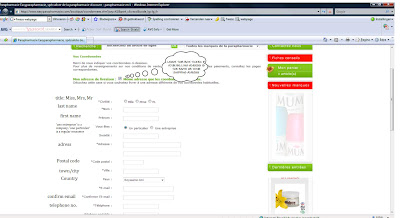
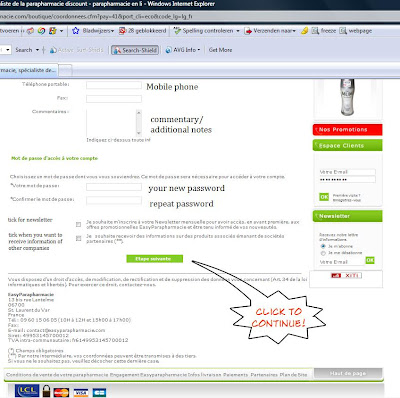
8. This page is will let you review your data, so you can change anything. If anything is fine and dandy, continue by pressing confirmer and régler votre commande on the bottom of the page.
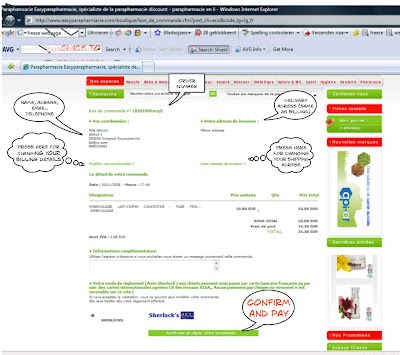
9. On this page you can choose the credit card you would like to pay with. They do not have a lot of options yet. Maybe they will change this in the future when they notice lots of internationals buying at their site :P
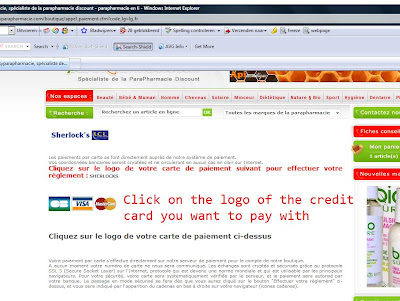
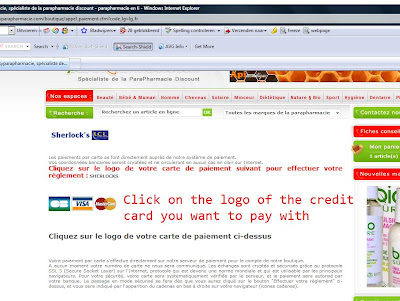
10. This page is for filling in your credit card details. They claim to be secure, and I think it is quite a secure page, as you can see on the picture below.
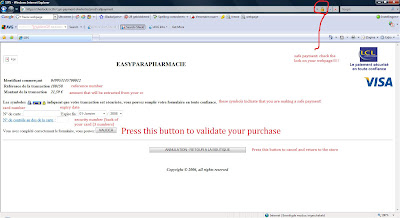 I filled in a ghost card with ghost details, so I do not have a complete checkout picture of the website. If you reached the last page and clicked on 'VALIDER', and your credit card has enough funds, you will receive your package within two week or so (not familiar with other countries yet, but please let me known if you have ordered and tell me how long it took).
I filled in a ghost card with ghost details, so I do not have a complete checkout picture of the website. If you reached the last page and clicked on 'VALIDER', and your credit card has enough funds, you will receive your package within two week or so (not familiar with other countries yet, but please let me known if you have ordered and tell me how long it took).
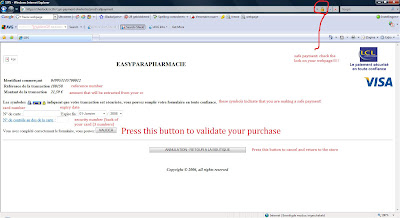 I filled in a ghost card with ghost details, so I do not have a complete checkout picture of the website. If you reached the last page and clicked on 'VALIDER', and your credit card has enough funds, you will receive your package within two week or so (not familiar with other countries yet, but please let me known if you have ordered and tell me how long it took).
I filled in a ghost card with ghost details, so I do not have a complete checkout picture of the website. If you reached the last page and clicked on 'VALIDER', and your credit card has enough funds, you will receive your package within two week or so (not familiar with other countries yet, but please let me known if you have ordered and tell me how long it took).
I wil not do a review today, because I have already made a pretty long (and tedious?) post. I will do a small review this week.

3 comments:
Thanks for the tutorial! It's very helpful =)
I am so glad that you find the tutorial helpful. Keep me updated if you order something at the site...
never mind australia =P
Post a Comment